Cast
Casting
Ballroom
Follow these steps to connect to the TV projector in the Ballroom,
Connect to the WIFI network: lh-guest for the password speak to the manager.
Windows Devices
Open ‘Google Chrome’, click on the three dots in the top right hand corner and select ‘Cast’
2. Select ‘Sources’ and ‘Cast Screen’
3. Select the ‘Ballroom TV’